SDJCC Online Giving
- sdjcc
- Apr 4, 2020
- 1 min read
Updated: Mar 4, 2024
First, please go to SDJCC's tithe.ly page
When you click the “Giving” tab, you will be taken to this page:

Tithe.ly defaults to the credit/debit option, which is 2.9% (3.5% for AMEX) in fees + $0.30 per transaction. If you opt to turn on the “Cover fees” option, then 2.9% + $0.30 will be added to the donation, so that the church will receive the full amount you originally wanted to donate.
To put in the bank information instead to get the 1% fee + $0.30/transaction rate, you will need to click "Bank Account" at the bottom:

Then, the page will look like this:

If you want to change where the donation is going, then you can select it by clicking on the name of the fund.

If you want to set up a recurring gift, then do this:

THE END!
If you have any questions, please don't hesitate to contact us.

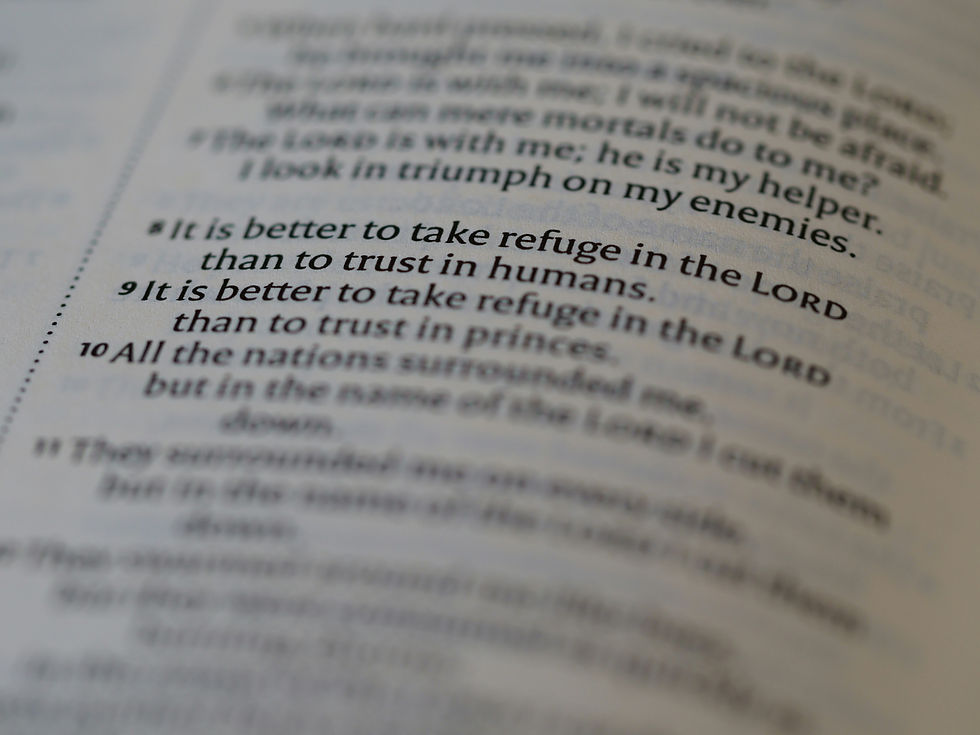
Comments